Add a Passkey to This Device
You logged in using a passkey from another device. For faster access next time, add a passkey to this device.
Benefits:
- Faster login with just your fingerprint or face
- No need to use your phone each time
- Works even when offline
Keyboard Shortcuts
ctrl + shift + ? :
Show all keyboard shortcuts
ctrl + g :
Navigate to a group
ctrl + shift + f :
Find
ctrl + / :
Quick actions
esc to dismiss
Introduction to Groups.io for group members
Joining or leaving groups
Groups.io accounts
Group subscription and notification preferences
Groups.io home pages
Content stored at group websites
Visiting your groups' websites
Topics and messages
Hashtags
Web features
Sponsoring groups to help cover their hosting costs
Responding to donation requests
Understanding Groups.io accounts
Creating a Groups.io account
Logging in to your account
Displaying your account settings
Customizing your account profile and group profiles
Setting, changing, or deleting your password
Account preferences
Changing your email address
Adding email aliases
Recovering your account if you enter an incorrect email address
Merging accounts
Exporting your account data
Reviewing your group donation and payment history
Dealing with bouncing accounts
Reviewing your active Groups.io sessions
Reviewing logins for other services
Linking your GitHub profile to a group
Using API keys
Logging out of your account
Deleting your account
Setting or changing your social login preference
Setting your language, time, and date display preferences
Setting your preferred text editor
Setting dark mode
Setting the number of items to show on group web pages
Setting up passkeys for logging in
Setting up or disabling 2FA
Seeing copies of your own messages that you email to groups
Viewing topics and messages on group websites
Controlling how much email you receive from a group
Checking your email delivery history for a group
Using email to send or reply to group messages
Using the group's website or app to post new topics or reply to existing messages
Using the Like feature
Searching for messages in the archive
Reposting messages
Editing the content of messages in the archive
Deleting individual messages
Reporting messages to moderators or Groups.io Support
Responding to a "You have been removed because of reported spam" message from Groups.io
Downloading a group's message archive
Message digests and summaries
Message footers
- Help Center
- Group Members Manual
To change your email address:
- Log in to your Groups.io account if you are not already logged in.
- Display your account settings page and select Login (if that page is not displayed already).
- In the Login panel at the top of the page, in the New Email field, enter your new email address.
- Click or tap the Change Email button.
- In the Verify Email Change popup that appears:
- ! Important: Carefully review the new email address, which is displayed in bold, and ensure that it is correct.
(If it contains a typo or other error, click or tap Cancel to return to the Login page, then reenter the new address and click or tap Change Email again.) - If you are certain that the new email address is correct, click or tap Yes. Groups.io sends a confirmation email to the new address.
- ! Important: Carefully review the new email address, which is displayed in bold, and ensure that it is correct.
- When you receive the confirmation email from Groups.io at the new address, reply to that email to confirm the change.
Note:
- This change applies to all groups you are subscribed to at the original email address.
Tip: If you want to change the email address for only one group, you will need to create a new Groups.io account with the new address, then subscribe to the group from that address. You will also need to unsubscribe your old address from that group so that you receive its messages only at your new email address. - If the new email address is already registered with Groups.io, a page appears that explains the account merge process and prompts you to verify that you want to merge your Groups.io accounts.
About
Terms
Privacy Policy
More
More Options
More
Introduction to Groups.io for group members
Joining or leaving groups
Groups.io accounts
Group subscription and notification preferences
Groups.io home pages
Content stored at group websites
Visiting your groups' websites
Topics and messages
Hashtags
Web features
Sponsoring groups to help cover their hosting costs
Responding to donation requests
Terms
Understanding Groups.io accounts
Creating a Groups.io account
Logging in to your account
Displaying your account settings
Customizing your account profile and group profiles
Setting, changing, or deleting your password
Account preferences
Changing your email address
Adding email aliases
Recovering your account if you enter an incorrect email address
Merging accounts
Exporting your account data
Reviewing your group donation and payment history
Dealing with bouncing accounts
Reviewing your active Groups.io sessions
Reviewing logins for other services
Linking your GitHub profile to a group
Using API keys
Logging out of your account
Deleting your account
Setting or changing your social login preference
Setting your language, time, and date display preferences
Setting your preferred text editor
Setting dark mode
Setting the number of items to show on group web pages
Setting up passkeys for logging in
Setting up or disabling 2FA
Seeing copies of your own messages that you email to groups
Viewing topics and messages on group websites
Controlling how much email you receive from a group
Checking your email delivery history for a group
Using email to send or reply to group messages
Using the group's website or app to post new topics or reply to existing messages
Using the Like feature
Searching for messages in the archive
Reposting messages
Editing the content of messages in the archive
Deleting individual messages
Reporting messages to moderators or Groups.io Support
Responding to a "You have been removed because of reported spam" message from Groups.io
Downloading a group's message archive
Message digests and summaries
Message footers